We’ve touched briefly on the importance of having a Google My Business Profile for your fitness business in a previous blog, as it’s important to showcase customer reviews in order to boost trust and credibility in your brand.
Remember, the one on Google reviews? If you haven’t read it yet, we recommend skipping over there next.
In this blog, we thought we’d dive deeper into Google My Business and explain why it’s important as a whole, how to optimize it for your Google search rankings, and what has worked best for The Fitness CPA and our clients.
There is a lot to cover so we’ll dive straight in.
· What is Google My Business?
· Why Is It Important?
· Top 5 Ways to Optimize Your Listing
· What Has Worked Best For Our Fitness Clients?
What is Google My Business (GMB)?
First things first, we should probably tackle what Google My Business is. Google My Business – or GMB – is an online tool that Google created to give businesses a way to attract customers in their local area.
Essentially, it’s a profile of sorts that hosts your location, opening hours, customer reviews, photos, website, contact information and more to help customers find you on Google more easily.
Here is our Google My Business listing at The Fitness CPA:
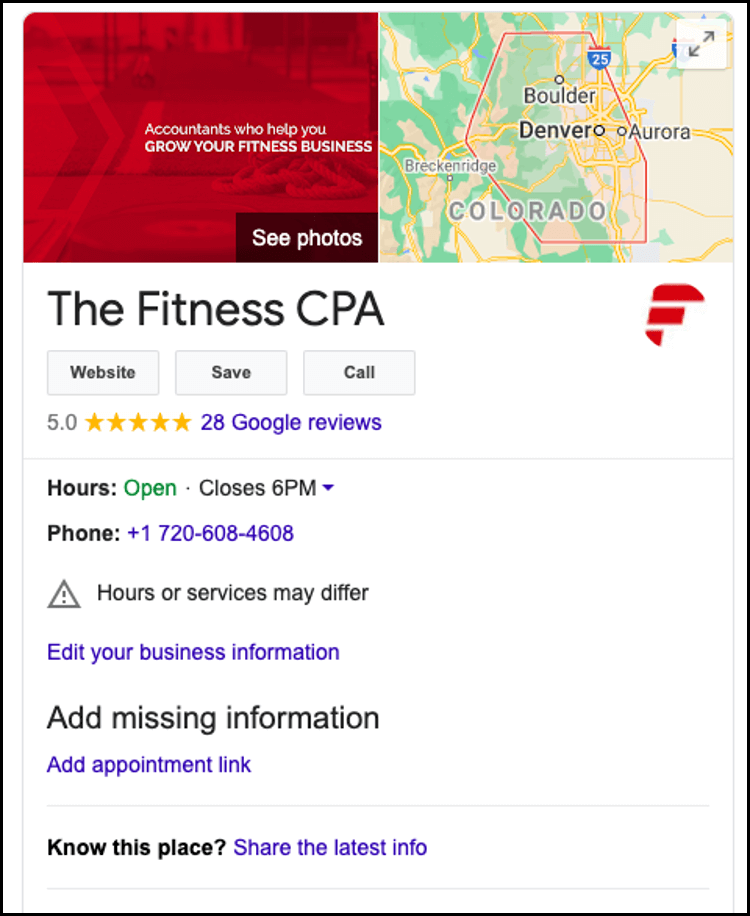
Google offers this profile free of charge; you just need it set up correctly and align it with your overall SEO strategy to ensure it’s seen and used by Google searchers.
Why is Google My Business Important?
Having a Google My Business Profile is extremely important for any business, but especially for local, word-of-mouth businesses such as gyms, yoga studios, cycling studios and more.
It increases your overall search rankings on Google, provides company information and reviews for curious prospects to read, and ensures your business shows up in “near me” searches for your area.
When done successfully, along with a well-optimized SEO strategy, it’s essentially free marketing for your gym or fitness business.
As an example, here are the Google My Business Profiles that show up for the term “best gym Denver”.
By showing up for this search term at the very top of the page, these companies are generating hundreds, if not thousands, of more leads than the companies who do not show up on this list.
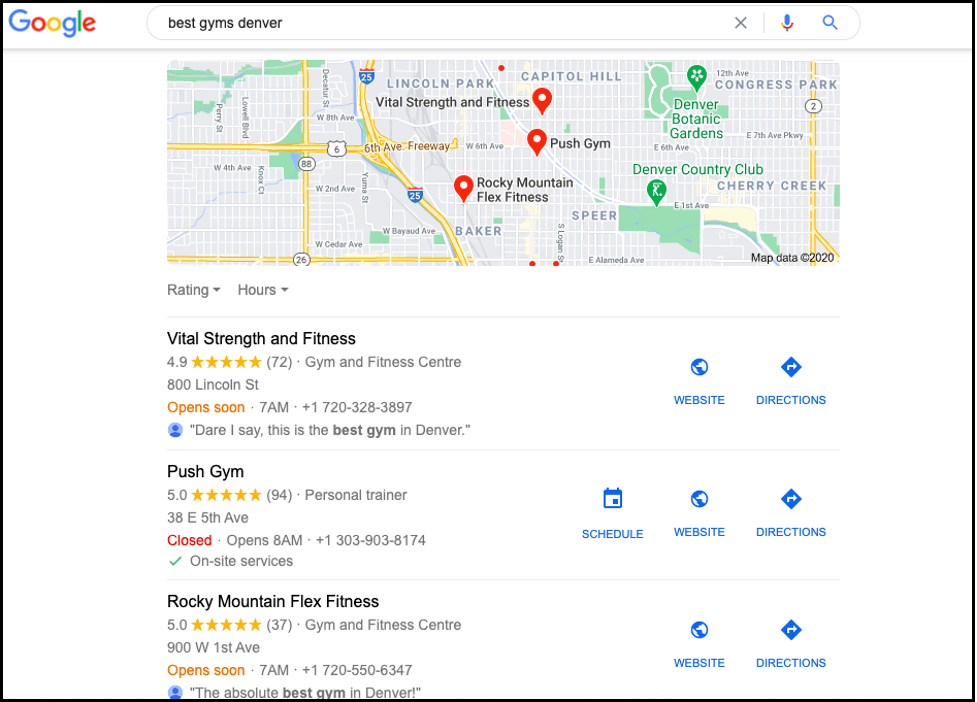
And the best part – it’s completely free!
Great, so how do I optimize it?
There is quite a lot that goes into a Google My Business Listing – more so than you might imagine. But first things first, you want to make sure that you get the basics down right.
Use Consistent Information
Make sure basic details – such as company name, phone number, address and website domain – are consistent across your website, Google My Business profile, and any other online directories such as Yelp or your Chamber of Commerce website.
Google prioritizes businesses they believe are legitimate. Therefore, if the information isn’t consistent, Google may not display all of your information.
And by consistent, we mean consistent. The varying format in phone number seen here as an example on Neil Patel’s website, can throw off your Google rankings:
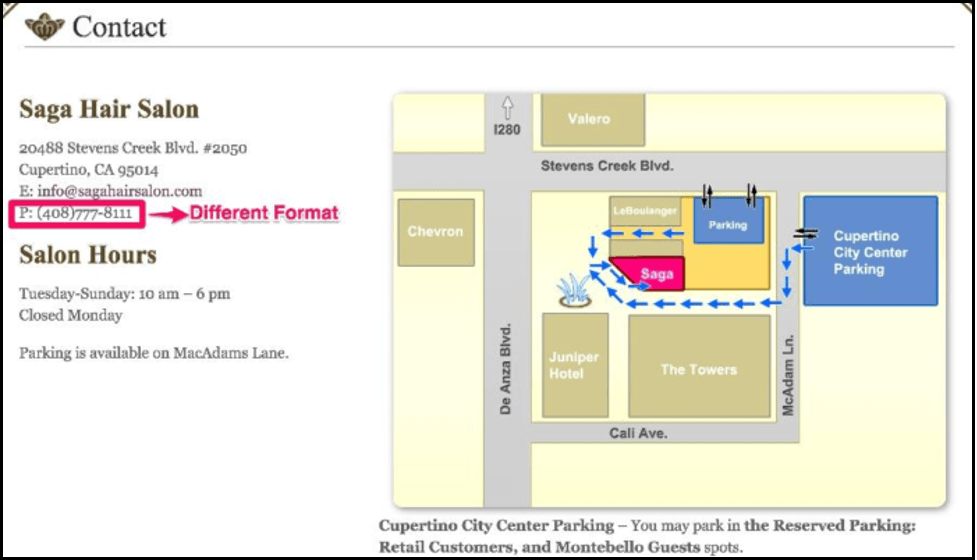
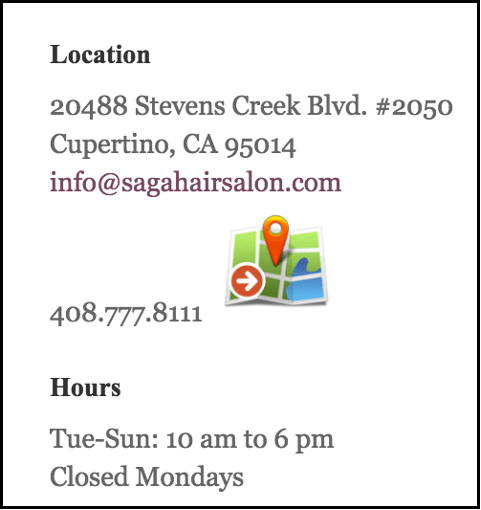
This is an extremely important step that many companies miss right out of the gate.
TIP: You can use a tool like Moz Local SEO to ensure that all of your contact information is consistent across Google My Business and all online directories for $129/year.
Add Photos and Videos To Your Business Profile
Next, you’ll want to use Google My Business to add fun, engaging images of your fitness business to your profile.
Google says businesses with photos receive 35% more website clicks than businesses without photos.
In addition to adding your logo, make sure to include pictures of members training in action, group shots of classes, smiling happy customers, and general, clean images of the gym space.
Want to optimize your Google My Business Profile even further? You can now add a 30-second video of your fitness space that will grab people’s attention even further when searching!
Just make sure that the video is taken at your fitness facility and contains people that are working or working out on site. (Google My Business is not the place for stock photos and marketing or promotional videos.) Google can remove the videos if the primary subject of the content is not related to the business location.
TIP: Click Photos from the navigation menu on the left-hand side and add engaging, vibrant photos of your fitness business. Utilizing the video option is also a great way to improve your Profile even further.
Add Your Business Category
Choose the Business Category that most suits your fitness business and try not to overstuff with similar keywords. Google wants you to be as specific as possible.
Here are a few categories you can choose from in Google My Business:
· Gym
· Boxing Gym
· Muay Thai Boxing Gym
· Yoga Studio
· Indoor Cycling
· Rock Climbing Gym
· Weightlifting Area
A franchise gym such as Gold’s Gym would likely choose “Gym” as the priority category and possibly add “Indoor Cycling” or “Weightlifting Area” as secondary categories.
However, a Muay Thai boxing gym would simply choose “Muay Thai Boxing Gym” as the main category with no secondary categories. Adding “Boxing Gym” as a secondary category is redundant and could harm rankings.
Get Customer Reviews
It’s no secret among marketers that Google reviews are one of the most important aspects of ranking your Google My Business Profile.
According to Ahrefs, Google states that “high-quality, positive reviews from your customers can improve your business visibility and increase the likelihood that a shopper will visit your location.”
For gyms and fitness businesses, you want to have at least 15 high quality reviews. Even more if your local area is highly competitive.
The easiest way to gain more reviews is to use your shareable Google Review link.
Find it in Google My Business > Home > Get more reviews.
You can share the link via automated emails to existing customers, or create printable cards to have on your front desk.
When a customer clicks on the link, it will take them directly to this screen:
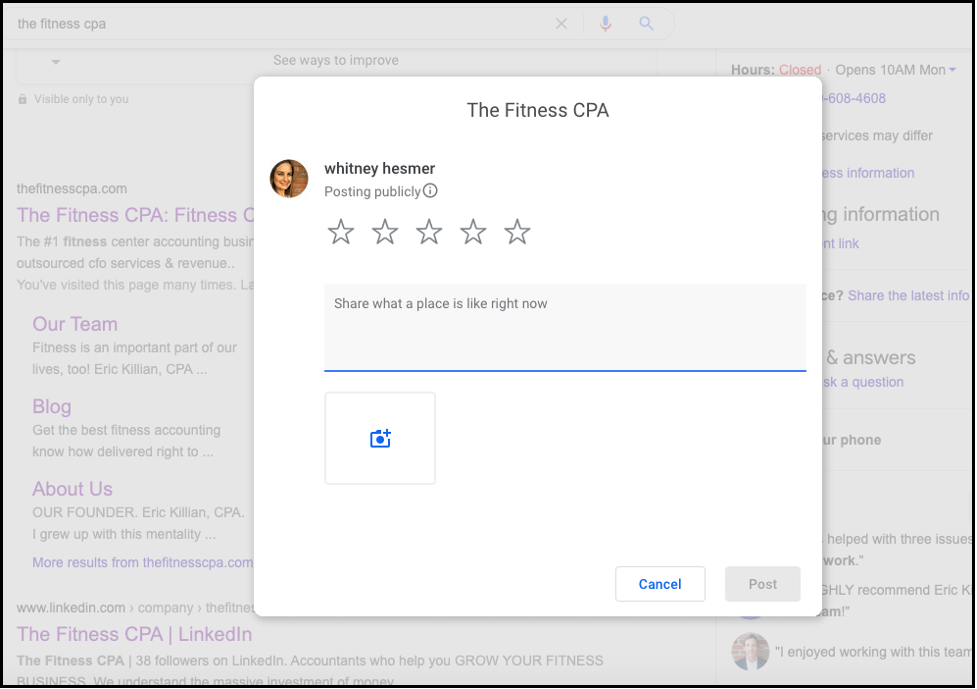
It’s as simple as that!
TIP: Use your shareable link to ask more customers for reviews. Send via automated emails, print out cards for your front desk, and add the shareable link to your entire team’s email signature so more customers can review with just the click of a button.
Post Updates Regularly
Our last tip for optimizing your Google My Business Profile is to post updates regularly. Google My Business acts as a social media platform, and you should treat it as such.
Every time you post a new blog or announcement on Facebook, Instagram or LinkedIn, share it on your Google My Business page as well. Be sure to use clear, engaging images just as you would on social media, and keep your post as detailed and precise as possible.
TIP: To create a post, go to the Posts tab and click the button to create your first post. Update your Google My Business listing regularly with posts just as you would other social media platforms.
Ok got it. So has it worked for you?
Here at The Fitness CPA, we’ve seen great improvement in search visibility on Google for our clients and even our own business simply by utilizing the free features that Google offers.
Here are a few of the things that have worked for our clients:
· We recommend adding photos of the signage outside of your fitness business to your Google My Business profile, as this gives customers a familiar “drive by” view when they see your business around town.
· To reiterate the importance of reviews, we’ve had clients significantly increase their leads once they hit the 15-20+ review mark. Group based fitness and high volume fitness concepts should aim for 50+ reviews.Use the shareable link and reach out to existing customers now.
· If you have customers you are particularly close to, don’t feel shy about asking them to use relevant keywords in their reviews, i.e. best gym, best yoga studio, etc., as these are prioritized by Google in search rankings display
· We recommend creating a Google My Business website (it’s free as well) as another way to utilize the Google My Business tool and engage with Google. Note: this is not used as your main website but simply as an SEO booster to your existing website. For more information, you can read more here.
· Finally, we recommend having a solid SEO strategy on and off of your Google My Business Profile. Do keyword research to find what customers are searching for in your area, and use these keywords in a strategic way throughout the copy on your Google My Business Profile as well as your main website. Google is smart enough to correlate your Google My Business profile and the landing page of your website, so you want to make sure that the keywords match on both platforms.
There you have it! We hope you realize and take advantage of the power that Google My Business has for your gym or fitness business.
When it comes to SEO or Search Engine Rankings, the more you utilize the tools that Google provides, the higher your search rankings will be. When set up properly, Google My Business can add hundreds of leads to your website each month.
And the best part is – it’s free.
If you’d like to learn more about optimizing your Google My Business Profile, we recommend Ahrefs and Moz as experts in this topic.
Feel free to reach out to us if you have questions about what we’ve seen our clients do in the fitness space and how to utilize your own Profile.
Until next time!
- How To Build & Expand Your Fitness Network - June 30, 2024
- Hidden costs and risks of mixing business and personal expenses - June 16, 2024
- Employee Retention Credit 101: A Complete ERC Guide for Tennis Clubs & Racquetball Clubs - March 11, 2024

